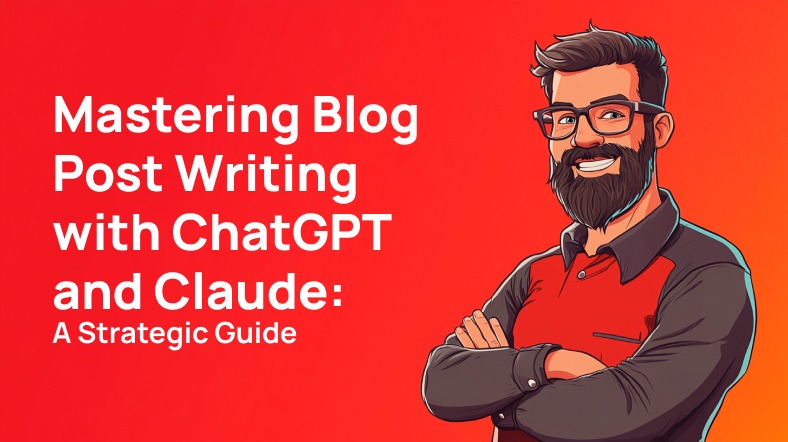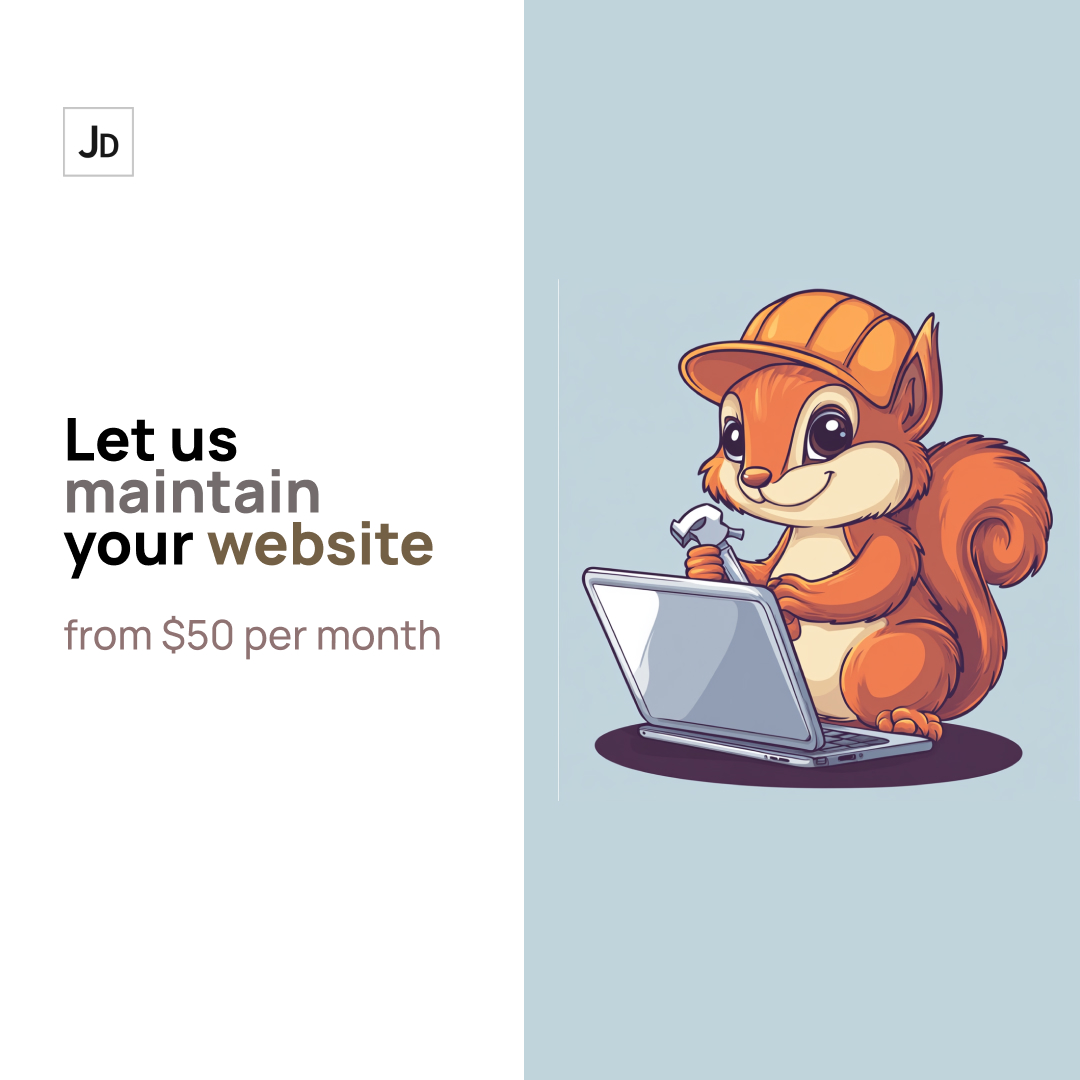Remember the gut-wrenching moment when you realize your website’s been hacked? Yeah, I’ve been there too. It’s like walking into your house to find the front door wide open. While WordPress is an amazing platform, its popularity makes it a big target for cyberattacks. But don’t sweat it—I’ve got your back. Let’s dive into how you can fortify your WordPress site and keep those digital intruders out.
Why WordPress Security Matters
With over 40% of websites powered by WordPress, it’s a favorite playground for hackers. Security breaches can lead to:
- Loss of data
- Damage to your reputation
- Financial setbacks
But here’s the good news: a few proactive steps can significantly reduce your risk.
Essential Security Measures
1. Keep Everything Updated
Outdated software is like leaving your front door unlocked.
- Update WordPress Core: Always run the latest version. Learn how.
- Update Themes and Plugins: Outdated plugins are common vulnerabilities. Set reminders or enable automatic updates.
2. Use Strong Passwords and Two-Factor Authentication
Weak passwords are an open invitation to hackers.
- Create strong passwords: Use a mix of letters, numbers, and symbols. Consider a password manager like LastPass or 1Password.
- Enable two-factor authentication (2FA): Add an extra layer of security with plugins like Two Factor Authentication.
3. Limit Login Attempts
Prevent brute-force attacks by limiting the number of login attempts.
- Use plugins like Limit Login Attempts Reloaded.
- Change your login URL: Obscure your login page with WPS Hide Login.
4. Install a Security Plugin
Let the experts handle the heavy lifting.
- Wordfence Security: Offers firewall protection, malware scanning, and more.
- Sucuri Security: Provides auditing, malware scanning, and security hardening.
5. Use HTTPS and SSL Certificates
Encrypt data between your site and users.
- Install an SSL certificate: Many hosts offer free SSL certificates via Let’s Encrypt.
- Force HTTPS: Ensure all connections are secure. Here’s how to enable HTTPS.
6. Regular Backups
In case all else fails, backups are your safety net.
- Automate backups: Use plugins like UpdraftPlus or BackupBuddy.
- Store backups offsite: Save them in cloud services like Dropbox or Google Drive.
7. Secure Your Hosting Environment
Your hosting provider plays a significant role in security.
- Choose a reputable host: Opt for providers known for strong security measures.
- Implement server-side security: Use features like firewalls and intrusion detection systems.
8. Monitor for Malware
Detect issues before they become disasters.
- Schedule regular scans: Use security plugins to scan your site.
- Use external scanning tools: Services like SiteCheck by Sucuri can scan your site for malware.
9. Manage User Roles Carefully
Not everyone needs admin access.
- Assign appropriate roles: Understand WordPress user roles and permissions.
- Audit user accounts: Regularly review who has access.
10. Disable File Editing
Prevent code injection through the WordPress dashboard.
- Disable theme and plugin editing: Add
define('DISALLOW_FILE_EDIT', true);to yourwp-config.phpfile.
Leveraging AI for Enhanced Security
While AI won’t replace your late-night coding sessions, it can give you an edge.
- AI-Powered Security Plugins: Consider using MalCare for AI-driven malware detection.
- Automated Threat Detection: Services like Defender Pro use AI to identify potential threats.
Additional Resources
- WordPress Security Whitepaper: Official documentation on WordPress security.
- OWASP Top Ten: Understand common security risks.
- SSL Labs: Test your site’s SSL configuration.
Conclusion
Securing your WordPress site might seem daunting, but taking these steps will significantly reduce your risk. Think of it as investing in peace of mind. After all, the best time to secure your site was yesterday—the next best time is now.
Need a hand with these security measures? We’re here to help. Our WordPress maintenance service includes comprehensive security setups for just $50 per month.
If you found this guide helpful, please leave a comment below and share it with your network. Let’s make the web a safer place together!