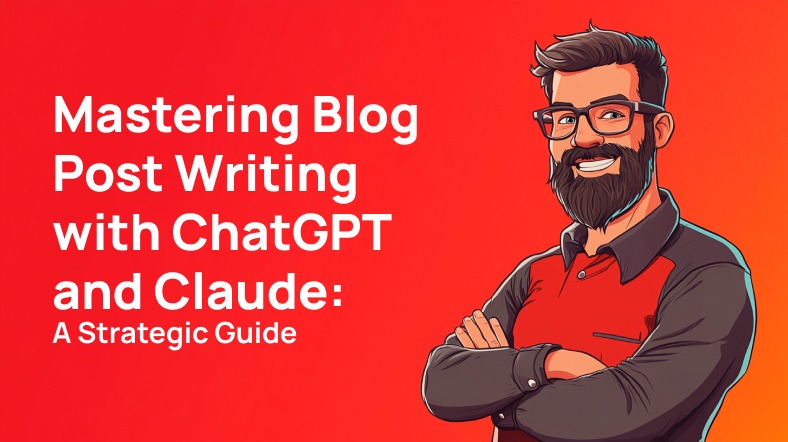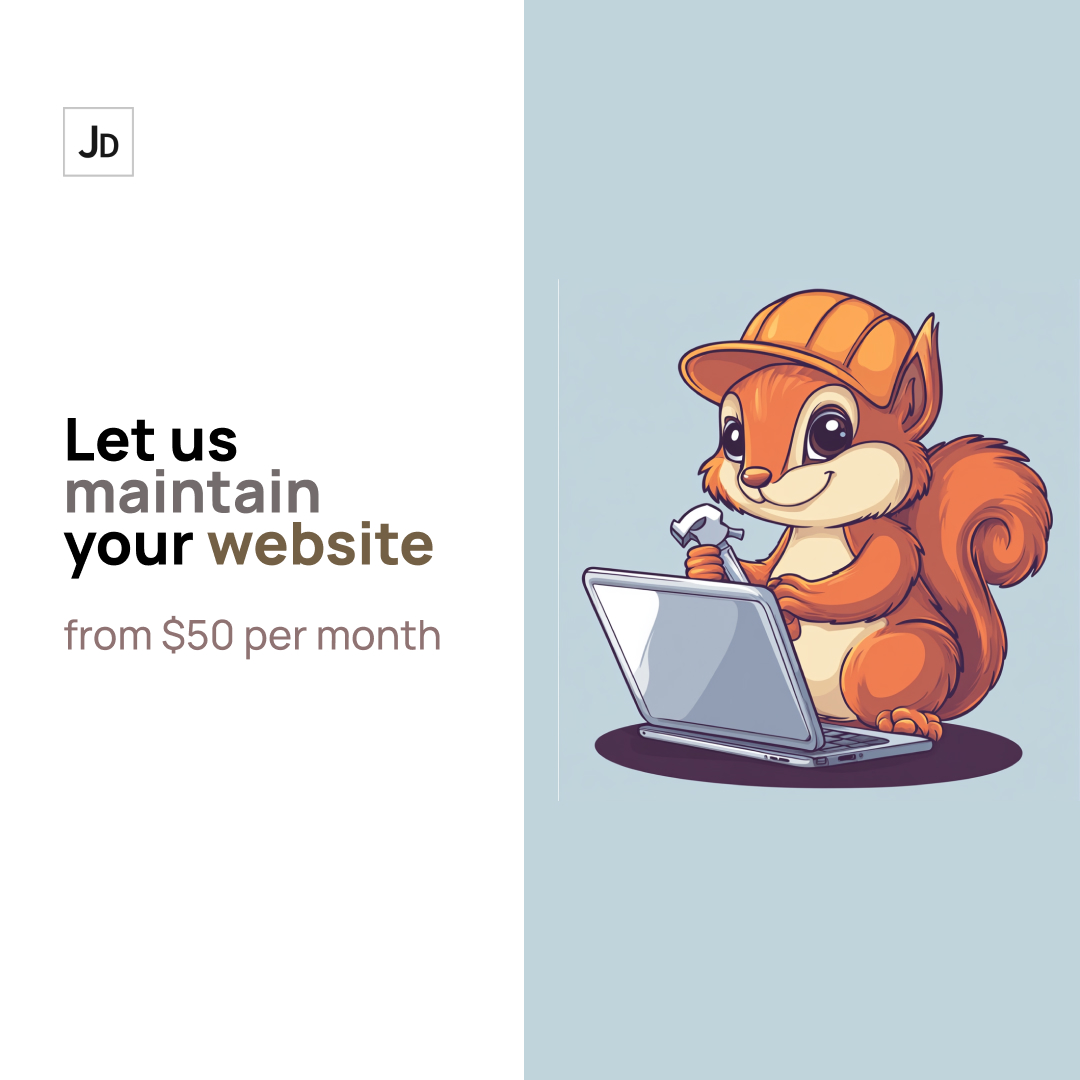Have you ever thought, “I need a foolproof way to boost my online bookings?”
You’re not alone.
What is Calendly and Why It Matters
Calendly is a powerful scheduling tool designed to simplify booking appointments and meetings. In today’s fast-paced, virtual business world, where seamless online communication is crucial, Calendly stands out by offering a host of valuable benefits:
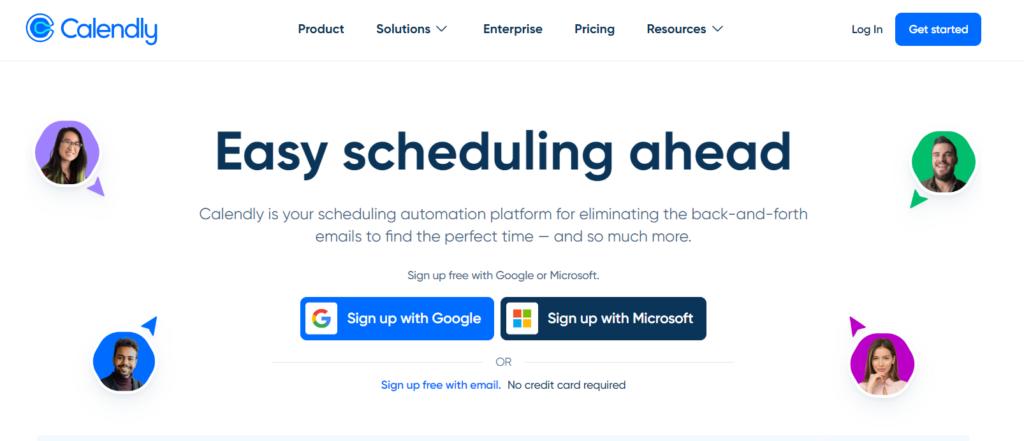
Calendly is Free
One of the most appealing aspects of Calendly is that it’s free to use. While there are premium plans available with additional features, the basic version provides everything you need to get started.
With a free account, you can create a personalized Calendly link and immediately start sharing it with clients, colleagues, or anyone else who needs to schedule time with you.
This accessibility makes Calendly an attractive option for individuals and small businesses seeking to streamline their scheduling process without incurring additional costs.
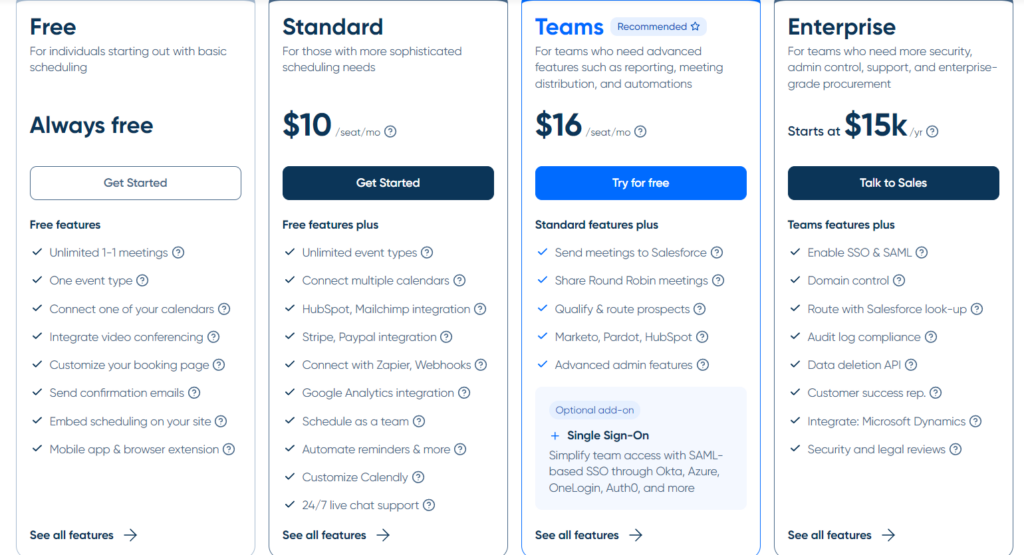
Calendly Adjusts for Time Zones
Scheduling across different time zones can be challenging, but Calendly handles this effortlessly. If your client or colleague is in a different time zone, Calendly automatically adjusts the meeting time based on their location.
This ensures that both parties see available times in their local time zone, reducing confusion and making it easier to schedule meetings at convenient times for everyone.
This feature is especially beneficial for businesses with a global client base or remote teams, simplifying coordination without the usual back-and-forth.

Seamless Integration with Other Tools
Another reason why Calendly is indispensable is its ability to integrate with various tools you already use.
Calendly syncs with your Google, Outlook, or Apple calendar, ensuring your availability is always up to date. It also integrates smoothly with Zoom, Microsoft Teams, and other video conferencing platforms, automatically adding meeting links to your scheduled events.
This eliminates the need for manual input and reduces the likelihood of errors, making the scheduling process as efficient as possible.
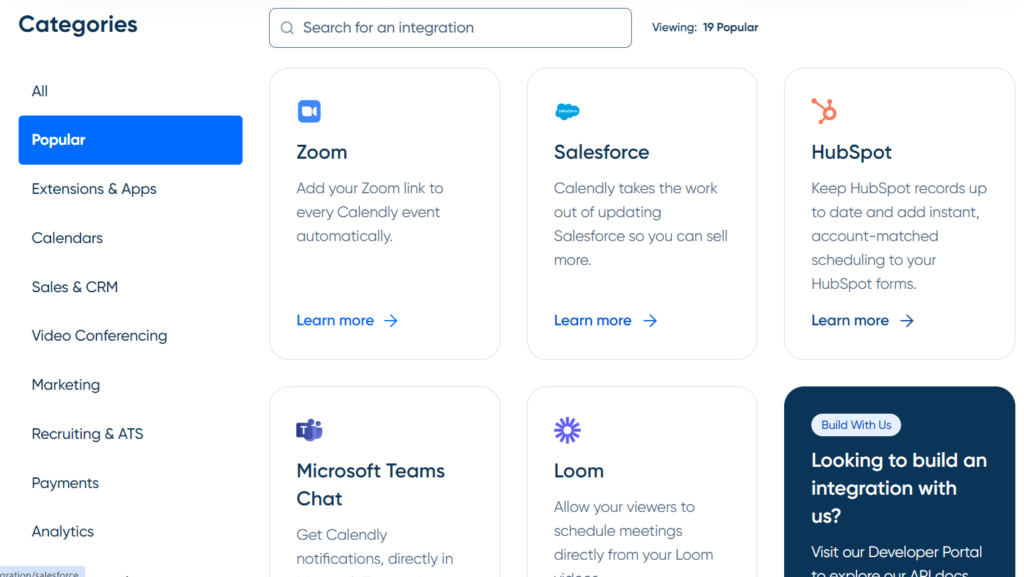
Customizable and User-Friendly
Calendly offers a high level of customization, allowing you to tailor the booking process to meet your specific needs. You can create different types of meetings, such as 15-minute quick calls or 1-hour consultations, each with its own set of rules and availability.
Additionally, you can set buffer times between meetings to prevent back-to-back appointments and give yourself time to prepare for each session.
For those who need more advanced features, the paid plans offer even more options, such as group events, customized notifications, and the ability to accept payments directly through the platform.
However, even the free version provides ample functionality for most users, making it a versatile tool for anyone looking to improve their scheduling process.
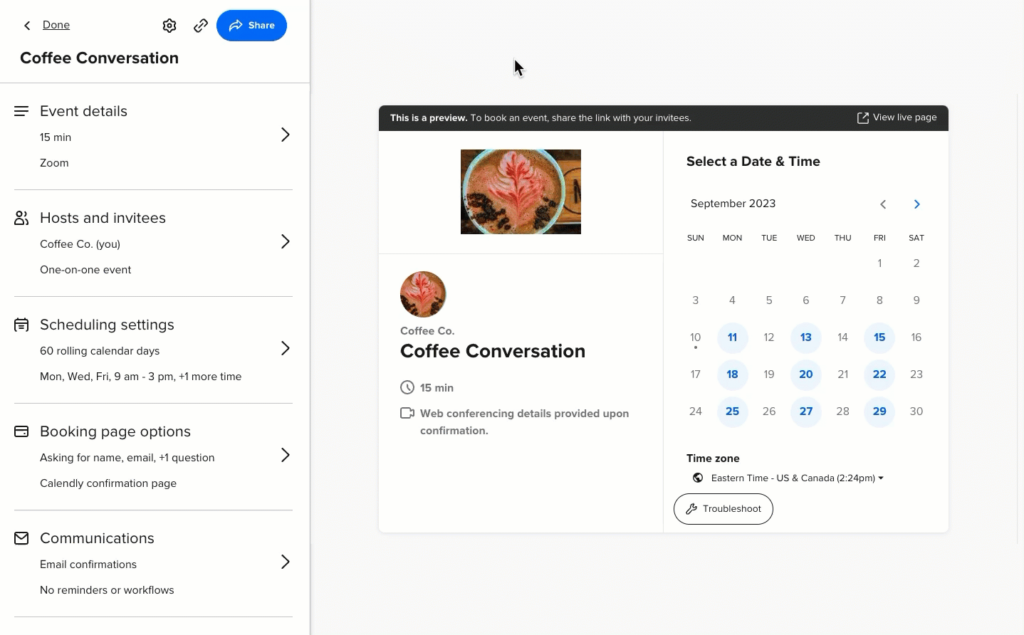
Calendly and SEO: A Real-World Case Study
To understand how Calendly can boost your online visibility and bookings, let’s explore a real-world example.
To avoid conflicts we will name our client ‘Eva’, a digital marketing consultant who was struggling to attract clients through her website and Calendly page (attention: when we say ‘Calendly page’ we refer to a landing page on Eva’s website, not her Calendly’s booking page, thanks for your understanding). Despite offering valuable services, Eva faced several challenges that were holding her back:
Challenges
- Low Online Visibility: Eva’s website and Calendly page weren’t ranking well on search engines, resulting in minimal organic traffic.
- Undefined Target Audience: Her broad marketing efforts made it difficult to attract clients who were the right fit for her services.
- Limited Content: With minimal content on her website, there were few opportunities for search engines to index her site, leaving potential clients with little to engage with.
- Lack of Backlinks: Her website had few backlinks, negatively affecting its domain authority and search engine rankings.

SEO Strategy Implementation
Step 1: Identifying the Target Audience
The consultant started by defining her ideal client. After thorough research and analysis, she focused on small to mid-sized business owners seeking to enhance their digital marketing strategies but lacking the in-house expertise to do so.
Step 2: Comprehensive Keyword Research
Using tools like Ahrefs and Google Keyword Planner, she identified key phrases relevant to her services, such as “marketing consultation for small businesses” and “digital marketing strategy session.” She concentrated on long-tail keywords that indicated a strong intent to book a consultation, ensuring her content attracted clients ready to engage.
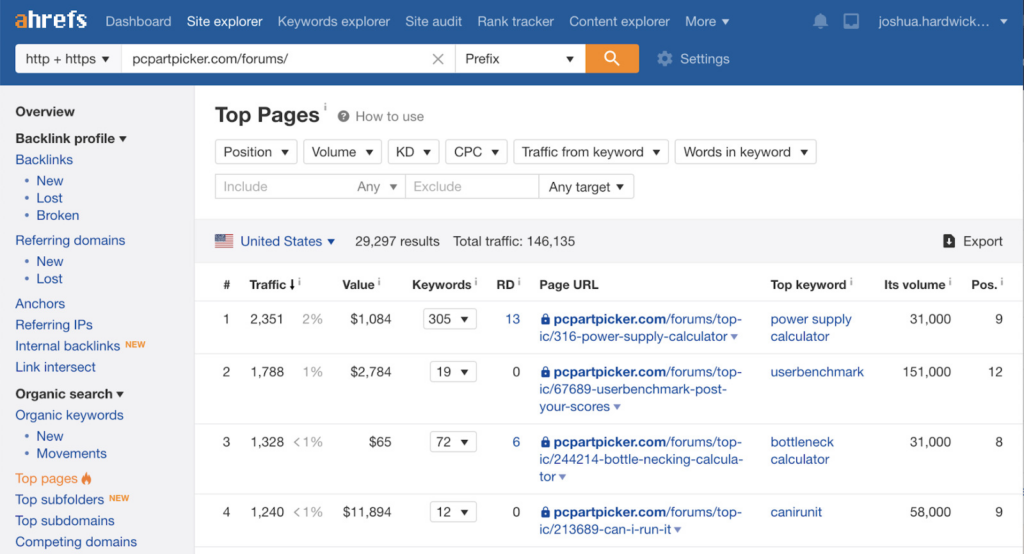
Step 3: On-Page SEO Optimization
To enhance her visibility, she optimized her Calendly page (we refer to the landing page, not the actual Calendly booking page) by:
- Crafting a Compelling Title Tag: She created a clear and concise title that reflected the value of her services, like “Book a Personalized Marketing Strategy Session.”
- Writing a Keyword-Rich Meta Description: She crafted a meta description designed to attract clicks from search engine results pages (SERPs).
- Enhancing the Calendly Page Description: She added a concise, informative description on her Calendly page, highlighting the benefits of booking a session, such as “Get actionable marketing strategies tailored to your business needs in just 30 minutes.”
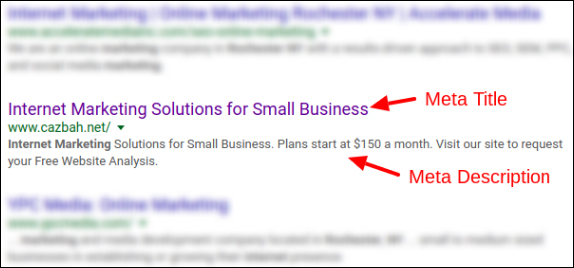
Step 4: Content Creation and Optimization
Recognizing the importance of content, she began publishing blog posts targeting the identified keywords. Some of her blog titles included:
- “5 Ways to Improve Your Small Business Marketing Strategy”
- “Why Every Business Needs a Marketing Consultant”
- “How to Create a Marketing Plan that Drives Results”
Each post was optimized with relevant keywords, internal links to her Calendly page, and strong call-to-actions encouraging readers to book a consultation.
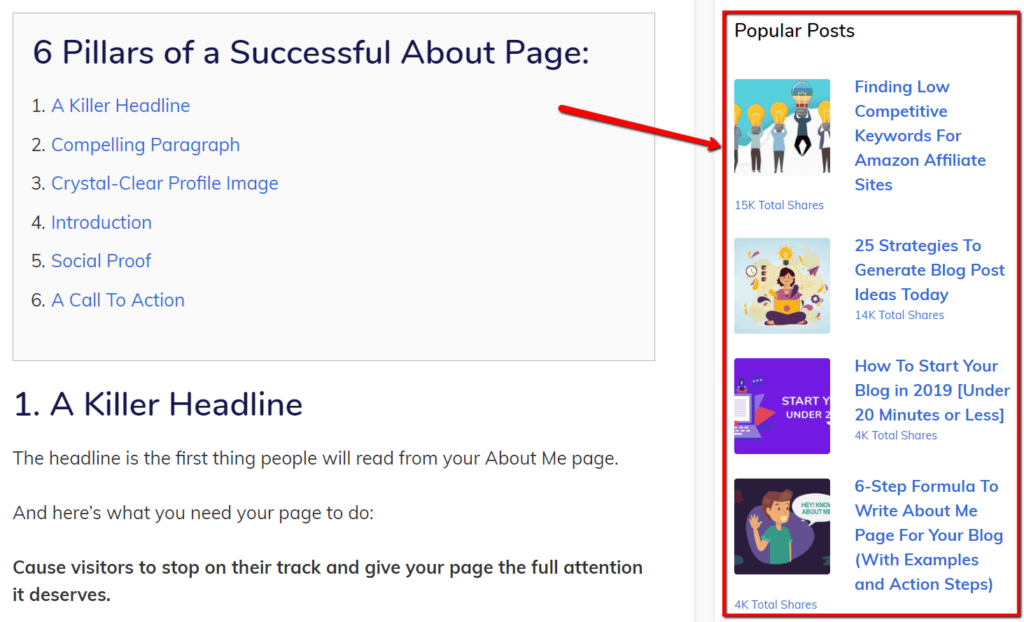
Step 5: Building Backlinks
To increase her website’s authority, she reached out to industry-related blogs and websites, offering guest posts in exchange for backlinks. Additionally, she got listed on several online business directories, ensuring her Calendly link was prominently featured.
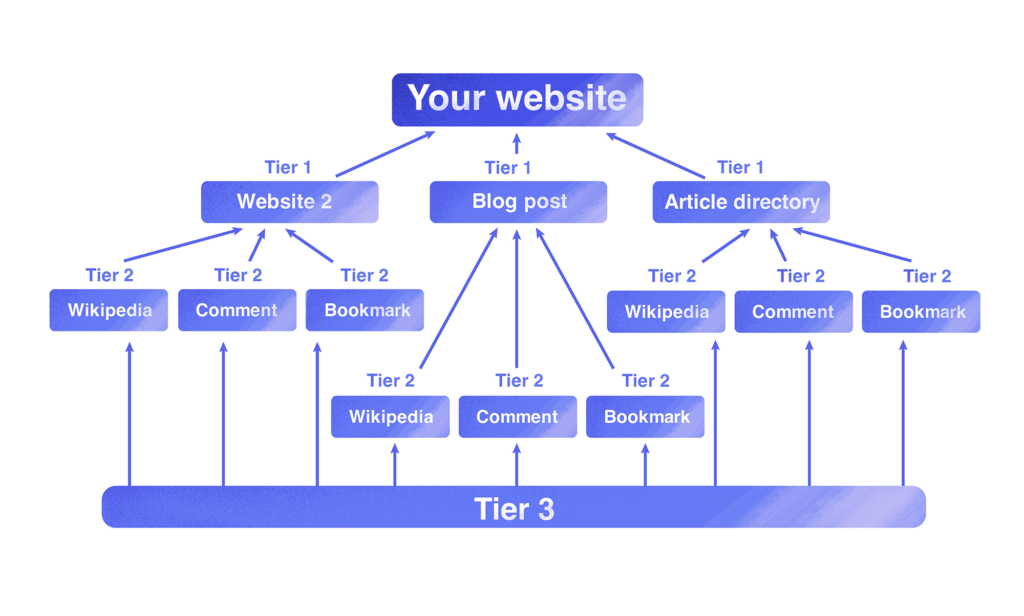
Step 6: Leveraging Social Media
She updated her social media profiles, adding her Calendly link to her bio and regularly sharing her blog content. By posting client testimonials and case studies on LinkedIn, she linked back to her booking page, driving more traffic and bookings.
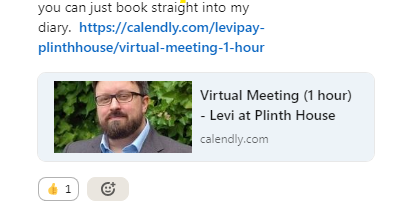
Step 7: Monitoring and Adjusting the Strategy
Using Google Analytics and Search Console, she tracked her website’s performance, monitoring traffic, keyword rankings, and conversion rates from her Calendly page. Based on this data, she adjusted her content and SEO strategies to further optimize her results.

Results
- Increase in Website Traffic: Within three months, her website traffic increased by 150%, with a significant portion coming from organic search.
- Higher Booking Rates: She experienced a 200% increase in Calendly bookings after implementing the SEO strategy. Good job Eva!