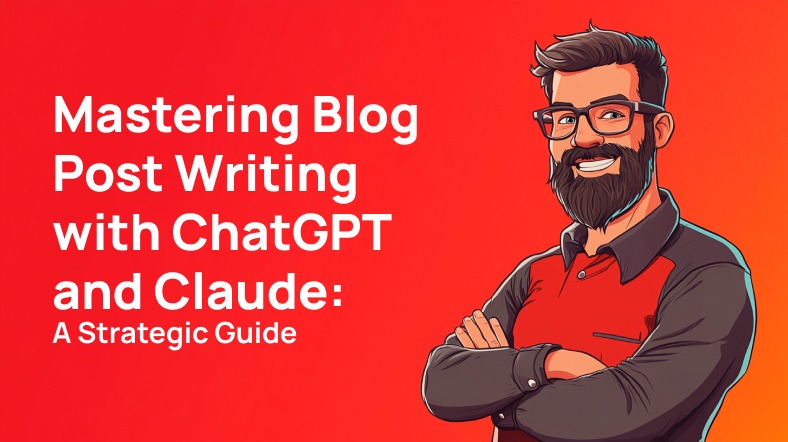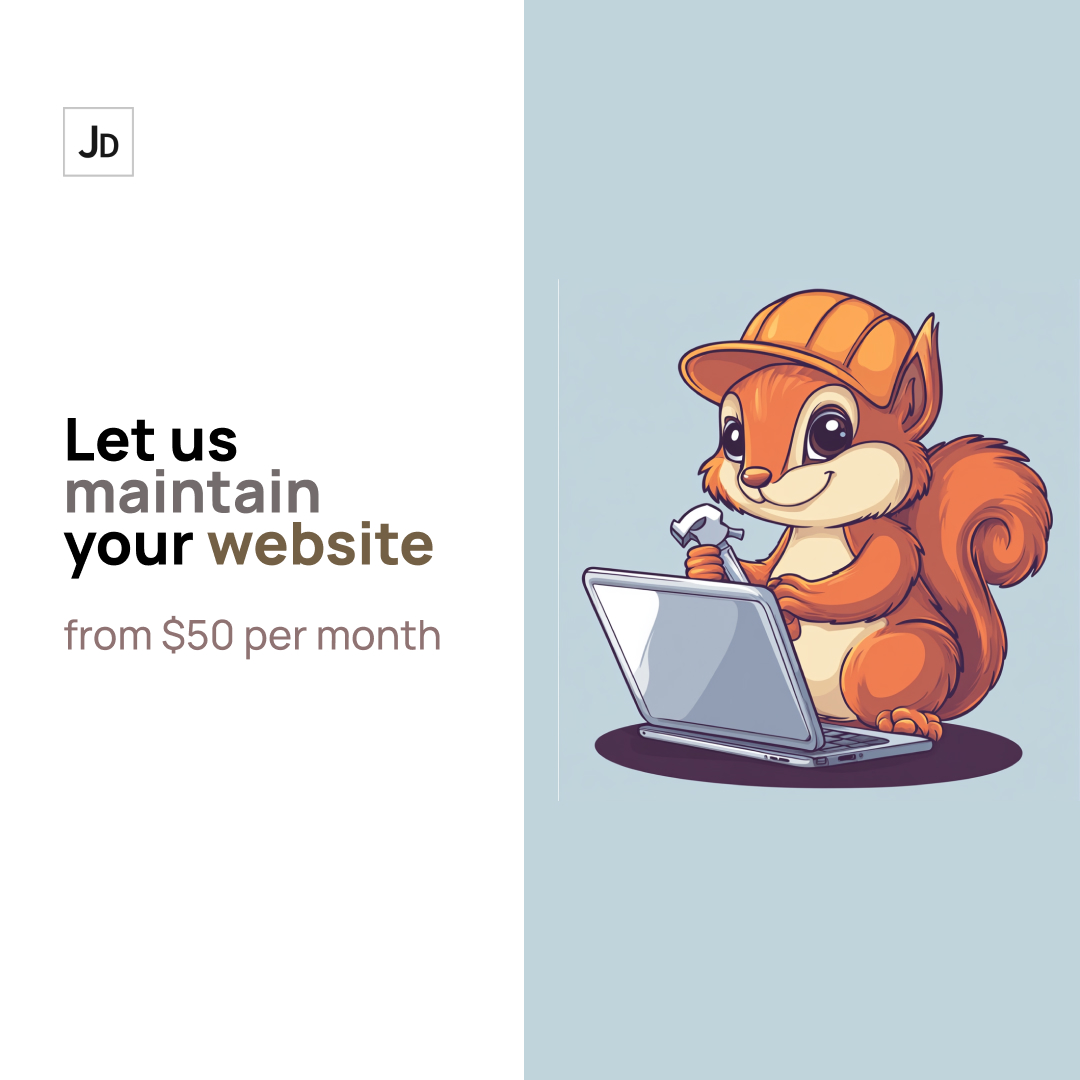Do you know that even a 1-second delay in loading time can cost you conversions? In today’s digital world, speed matters. A faster website means happier users, better SEO rankings, and more conversions. But optimizing your WordPress site isn’t just about throwing in a few plugins—it’s about understanding the right strategies.
Let’s dive into how you can turbocharge your WordPress site and boost performance for 2024.
Why Site Speed Matters
Before we jump into the techniques, let’s understand why speed is crucial:
- Better User Experience: Faster sites keep users engaged longer.
- Higher SEO Rankings: Google prioritizes fast-loading websites.
- Increased Conversions: Slow sites can lose up to 40% of visitors.
Top Optimization Techniques
1. Optimize Your Images
Large images are often the biggest culprits of slow load times.
- Use compression tools like TinyPNG or Imagify.
- Implement lazy loading with plugins like a3 Lazy Load.
2. Leverage Caching
Caching reduces the time to generate pages and improves server response times.
- Use caching plugins like WP Super Cache or W3 Total Cache.
- Consider server-side caching with Redis or Varnish Cache.
3. Minify and Combine CSS, JavaScript, and HTML
Minification reduces file sizes by removing unnecessary characters, improving load speed.
- Use plugins like Autoptimize or WP Rocket.
- Defer JavaScript to load scripts after the main content.
4. Implement a Content Delivery Network (CDN)
CDNs distribute your content across servers worldwide, reducing latency.
- Use services like Cloudflare or KeyCDN.
- Learn how to integrate a CDN with WordPress here.
5. Optimize Your Database
Your database accumulates clutter over time, slowing down your site.
- Use plugins like WP-Optimize to clean up tables.
- Schedule automatic cleanups to keep your database lean.
6. Use a Lightweight Theme
Not all themes are created equal. Choose a lightweight theme that won’t bog down your site.
- Consider themes like Astra or GeneratePress.
- Avoid bloated themes with excessive scripts and styles.
Leveraging AI for Speed Optimization
AI can help you pinpoint performance bottlenecks.
- Use PageSpeed Insights with AI-driven recommendations.
- Try NitroPack for AI-powered optimization and caching.
Additional Resources
- Google’s Web Vitals Guide: Learn about key metrics for site speed.
- GTmetrix Performance Analysis: A tool for detailed speed analysis.
- Pingdom Speed Test: Test your website’s load time.
Conclusion
Optimizing your WordPress site’s speed isn’t just about a better user experience—it’s about keeping visitors engaged, improving search rankings, and driving conversions. Start implementing these techniques today to stay ahead in 2024.
If you need help optimizing your site, check out our WordPress maintenance service—only $50 per month.
Found this guide helpful? Leave a comment below and share it with your network to spread the word!